FAQ GENERAL PLUGINS
[vc_row][vc_column][vc_column_text]
General Plugins
[/vc_column_text][dzsvcs_tta_tabs dzsvcs_id=”tabs-801892″ is_always_accordion=”on” skin=”skin-qcre” active_section=”0″][vc_tta_section title=”I upload the plugin through the WordPress admin, but it gives me a error” tab_id=”1473105834133-e9cf562f-1db5″][vc_column_text][toggle title=””]
This can be a problem with your host / .htaccess file / wp install. Best bet is to manually unpack the plugin zip, access your ftp server ( with FileZilla ) and copy the unzipped plugin in your wp-content/plugins folder.[/vc_column_text][/vc_tta_section][vc_tta_section title=”How do I update a plugin bought from CodeCanyon?” tab_id=”1473105834264-f92b1dbf-625d”][vc_column_text]Just download the new version from CodeCanyon, access your wp-admin, deactivate your current plugin, delete it, install the new zip.[/vc_column_text][/vc_tta_section][vc_tta_section title=”I can’t unzip the package” tab_id=”1473105969085-245f3654-7254″][vc_column_text]Have you tried other solutions then the integrated OS unzipper – ie. 7Zip, WinRar, Unzipper ( for Mac ) ?.[/vc_column_text][/vc_tta_section][vc_tta_section title=”How to export/import the dzs admin database content” tab_id=”1473106021864-e61defb2-24bb”][vc_column_text]In order to do that go to Appearence -> Sliders Admin -> Gear menu (in the upper right) -> Export/Import depending on your choice. For a better view see the image below:
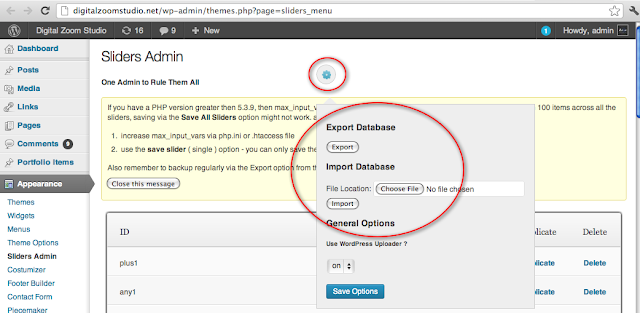
If you choose import you need to choose the path of the .txt file you want to be imported and at the end click on the IMPORT BUTTON (NOT SAVE!!!) .[/vc_column_text][/vc_tta_section][vc_tta_section title=”You said that my theme / plugin breaks your plugin. How can I know which one ?” tab_id=”1473106096726-a1d97c48-5443″][vc_column_text]For first, you can try to use a different theme (the WP default one for example). If our plugin works, then the problem is with that theme.
If not, you can try to deactivate your plugins one by one until you find the one that is causing the issue.
When you found out what breaks the plugin ( usually a jQuery override ) , you can either not use the broken theme / plugin anymore, fix yourself, or ask the author of that to fix.
[/vc_column_text][/vc_tta_section][vc_tta_section title=”I get this error when trying to activate the plugin – Parse error: parse error, unexpected T_STRING, expecting T_OLD_FUNCTION or T_FUNCTION or T_VAR ?” tab_id=”1473105946992-8085998b-cf03″][vc_column_text]You have PHP4 installed – you need PHP5 for WordPress 3.2+ and plugins to work proper.[/vc_column_text][/vc_tta_section][/dzsvcs_tta_tabs][vc_column_text]
[/vc_column_text][vc_column_text]
WordPress Developers
[/vc_column_text][dzsvcs_tta_tabs dzsvcs_id=”tabs-801892″ is_always_accordion=”on” skin=”skin-qcre” active_section=”0″][vc_tta_section title=”0 gets printed / outputed at the end of ajax content” tab_id=”1473106108299-0c83d4af-ce9a”][vc_column_text]You need to end the ajax function after you did your thing – put a die() at the end of it.[/vc_column_text][/vc_tta_section][vc_tta_section title=”What is the difference between PO and POT extentions” tab_id=”1473106108444-cb4e3298-e143″][vc_column_text]PO and POT files are essentially the same. The difference is in the intended use. This is why the two files have different extensions (.pot versus .po).
The tool that scans your PHP source will produce a .pot file. This file includes only the original texts, which need translation. You send this file to your translators.
The translator’s tool will be able to merge the texts from the .pot file with the existing translations (the .po file). It will mark new or modified texts as needing translation and will leave existing translation intact.
[/vc_column_text][/vc_tta_section][/dzsvcs_tta_tabs][/vc_column][/vc_row]