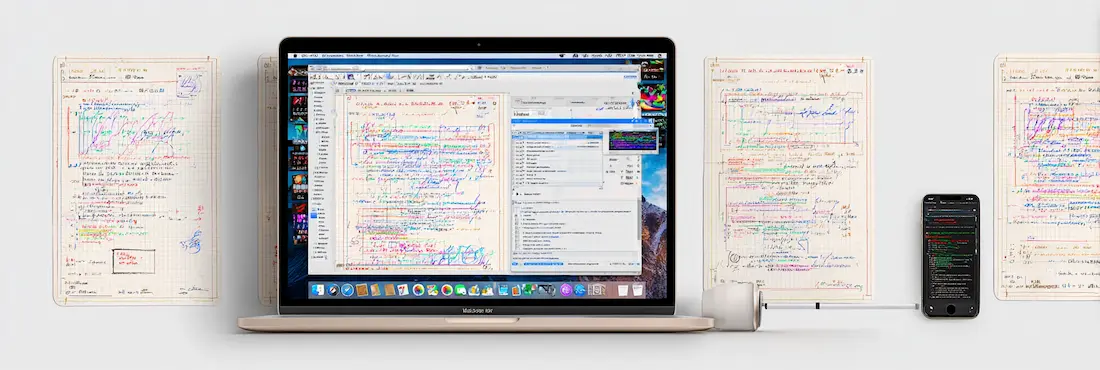How to create a local dev Apache Mysql PHP Setup on Mac OS X ‣ Digital Zoom Studio also, remember to allow vhost_alias_module You can add unlimited virtual hosts just like MAMP adds them. You can just access /private/etc/apache2/httpd.conf and add: <VirtualHost *:80> ServerName devsite DocumentRoot "/Users/123/Dropbox/hosts/devsite" Protocols h2 h2c http/1.1 <IfModule xsendfile_module> XSendFilePath "/Users/123/Dropbox/hosts/devsite"