Tips and tricks
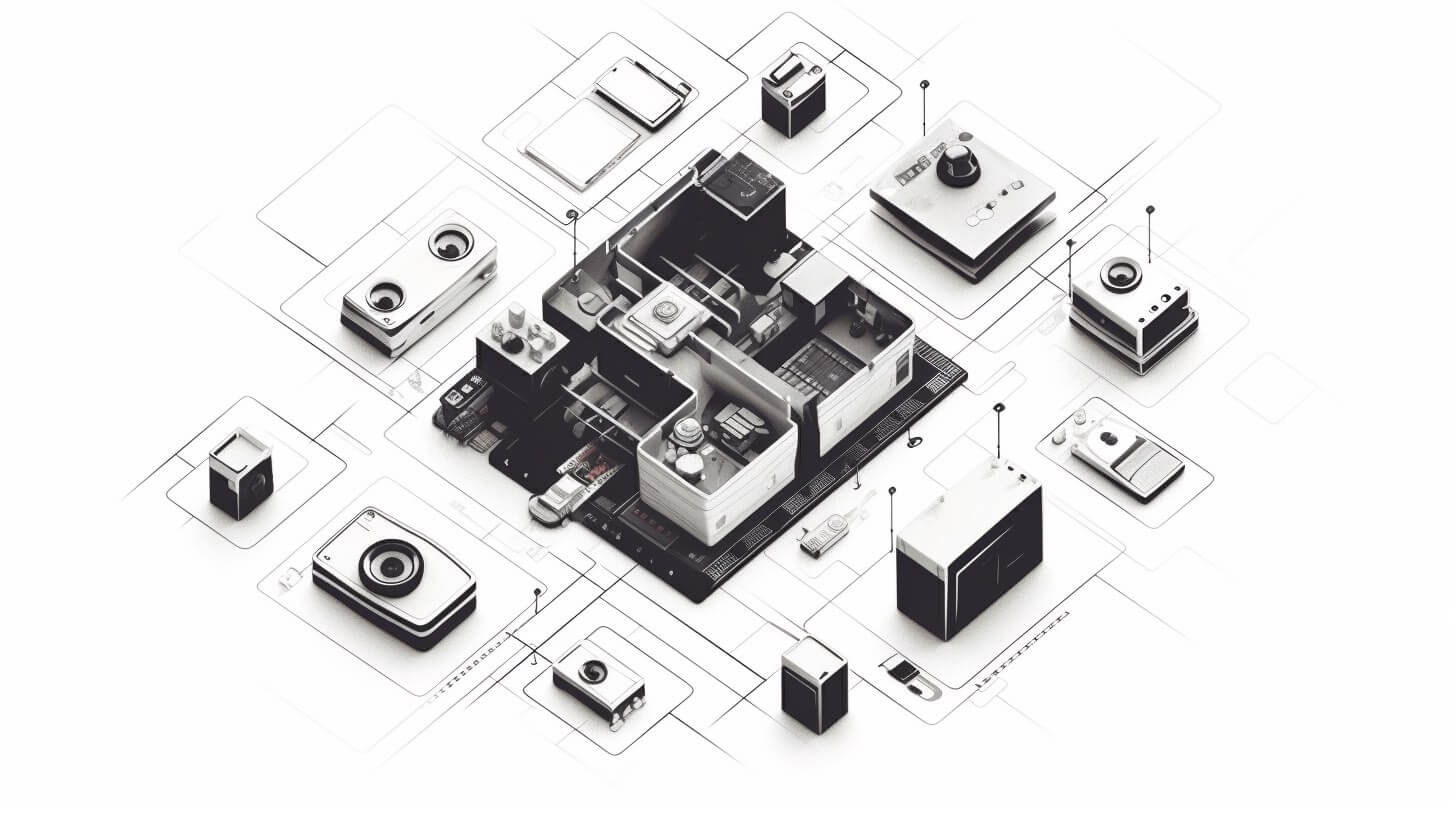
How to use tinypng cli to compress all pictures in a directory
First you need to install tinypng-cli and provide an api key
sudo npm install -g tinypng-cli
Use this code to compress in the same directory
If it has been compressed before and has the compressed- prefix, then other files will not get compressed.
Make a file named tinify.command and place it in your directory.
declare -a exclude_array
declare -a compress_array
echo "----------------"
STR="`dirname $0`"
cd $STR
yourfilenames=`ls .`
for eachfile in $yourfilenames
do
if [[ "$eachfile" == *"compressed-"* ]]
then
echo $eachfile
dup=${eachfile/compressed-}
exclude_array+=($eachfile)
exclude_array+=($dup)
fi
done
echo "----------------"
for eachfile in $yourfilenames
do
if [[ "$eachfile" == *".png"* ]] || [[ "$eachfile" == *".jpg"* ]] ; then
echo $eachfile
compress_array+=($eachfile)
fi
done
for target in "${exclude_array[@]}"; do
for i in "${!compress_array[@]}"; do
if [[ ${compress_array[i]} = $target ]]; then
unset 'compress_array[i]'
fi
done
done
echo "---------------- [ exclude_array ]"
echo "${exclude_array[@]}"
echo "----------------"
echo "---------------- [ compress_array ]"
echo "${compress_array[@]}"
echo "----------------"
for target in "${compress_array[@]}"; do
cp $target temp
tinypng $target -k YOUR_API_KEY
mv $target compressed-${target}
mv temp $target
done
How to permanently store api key ?
TinyPNG CLI allows you to provide your API key in two different ways. The more convenient one is to save the API key into a file called
.tinypngwithin your home directory. The other way is to provide it as an option while running the CLI.