Tips and tricks
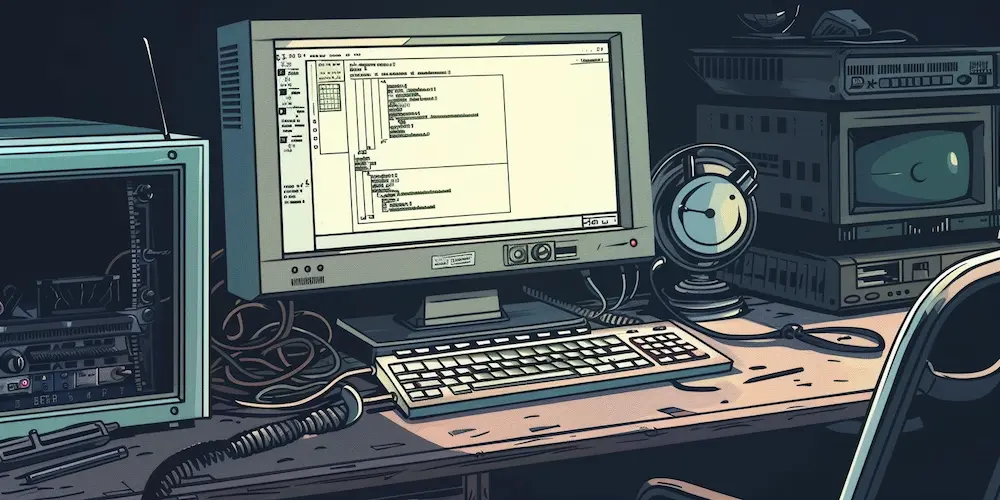
Mac OS X Terminal - see what is running on specific port and kill process
Run the command
sudo lsof -i -P | grep LISTEN | grep {{PORT_ID}}you can then kill the process with
sudo kill -9 {{PROCESS_ID}}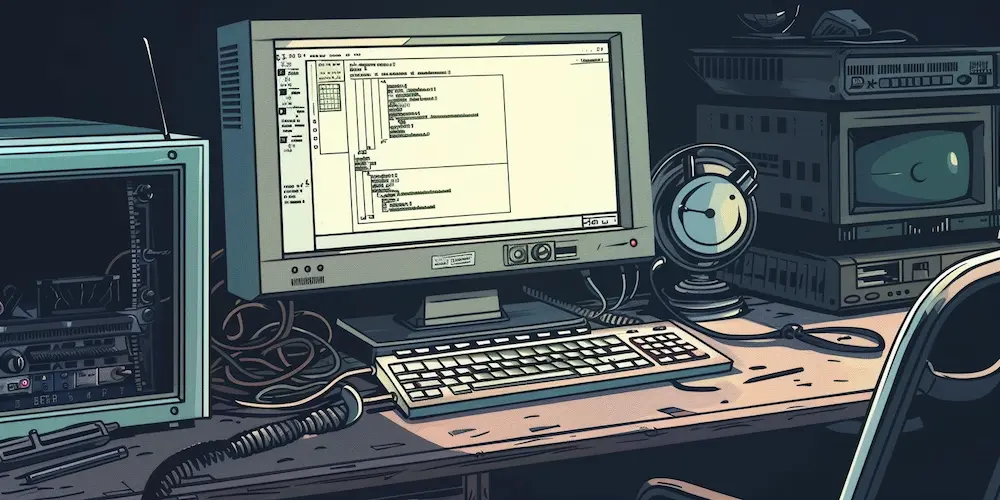
Run the command
sudo lsof -i -P | grep LISTEN | grep {{PORT_ID}}you can then kill the process with
sudo kill -9 {{PROCESS_ID}}