Tips and tricks
Get a google cloud account
Install Google Cloud SDK
Run the command
gcloud auth
From GCloud enable:
- Kubernetes Engine API
- Google Cloud Build API
create a cluster in Kubernetes
Run the command:
gcloud init
Select the project:
gcloud config set project $MY_PROJECT_ID
select your CLUSTER
gcloud container clusters get-credentials YOUR_CLUSTER_NAME --zone us-central1-c
Select the kubectl context:
kubectl config get-contexts kubectl config use-context $CONTEXT_ID
in order to add secrets use this command
k create secret generic jwt-secret --from-literal=JWT_KEY=123
you will have to deploy ingress
https://kubernetes.github.io/ingress-nginx/deploy/#gce-gke
it should be a command like:
kubectl apply -f https://raw.githubusercontent.com/kubernetes/ingress-nginx/controller-v1.3.1/deploy/static/provider/cloud/deploy.yaml
check the ingress service ip address if you want to add to your hosts file
kubectl get service ingress-nginx-controller --namespace=ingress-nginx
Other notes
received an email stating I should install Gke-Gcloud-Auth-Plugin
gcloud components install gke-gcloud-auth-plugin
images
check the skaffold.yaml and other deployments and update gcloud project image
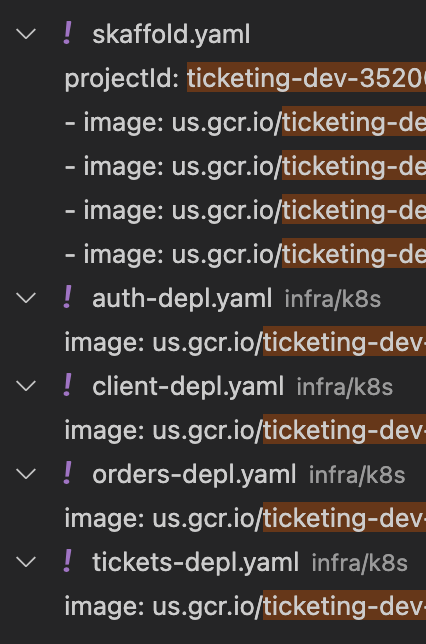
if you want to check the current pods
kubectl get pods --namespace=all -o=wide
kubectl get services --namespace=all -o=wide
kubectl get all
other useful commands
get current gcloud config
gcloud config list gcloud config configurations list gcloud auth list gcloud config set account `ACCOUNT`
if you want to link hosts file to a domain, you can find the ip in the cluster endpoint
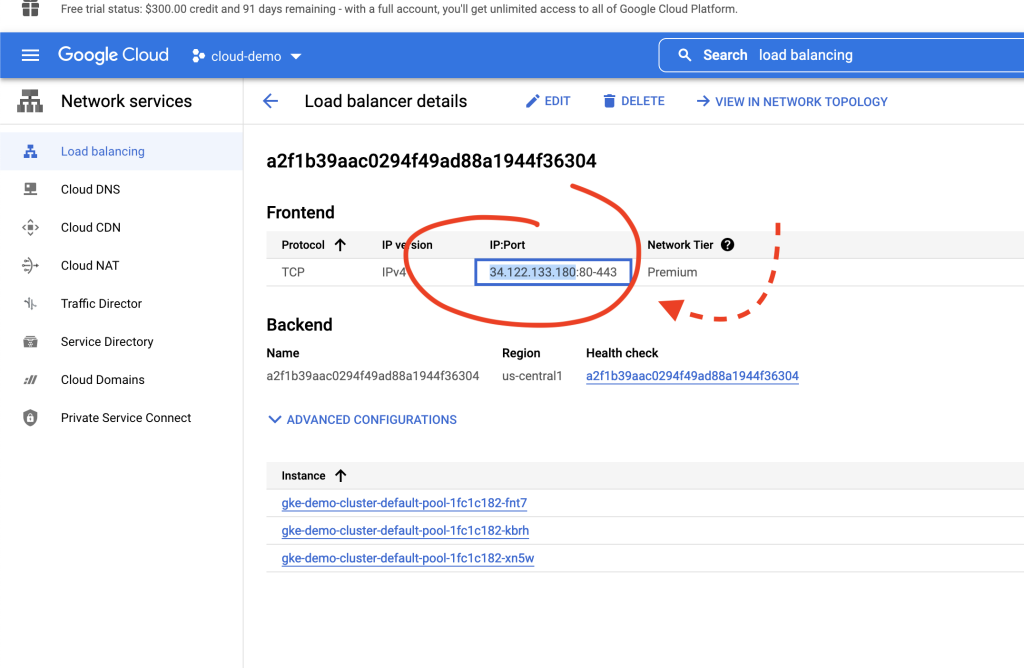
34.171.91.237 ticketing.dev