Tips and tricks
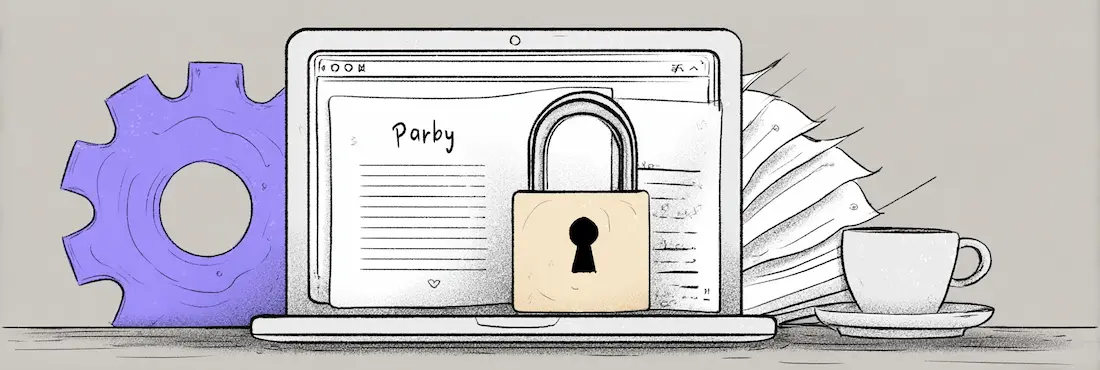
Generate a SSL Certificate on your Machine for your site
Posted on April 20 2025 / in WordPress
install certbot:
brew install certbotuse this command:
sudo certbot certonly --manual --preferred-challenges http -d {{YOUR_SITE}} -d www.{{YOUR_SITE}}you will have instructions to deploy a text file with some content into your /.well-known/acme-challenge/ folder
if you are on Mac OS X, you might have to see the generated folder

These point to permalinks
ls -l /etc/letsencrypt/live/{{YOUR_SITE}}You might have to use ( on Mac OS X )
sudo cp /etc/letsencrypt/live/{{YOUR_SITE}}/fullchain.pem ~/Desktop/ssl
sudo cp /etc/letsencrypt/live/{{YOUR_SITE}}/privkey.pem ~/Desktop/sslssl
If your fullchain has 2 certificates – the first one is the CRT and the second one is the CA.
Once you have those files, you can install them in Cpanel / Manage Installed SSL Websites:

To test, you can use – SSL Test
or use:
openssl s_client -connect zoomthe.me:443 -servername zoomthe.me < /dev/null | openssl x509 -noout -dates -issuer -subjectif you are on shared hosting and you need your hosting provider to restart Apache, you can mail them
I have installed a new ssl certificate – please restart apache
Recent Comments
- admin on Vimeo Thumbnail Generator
- Robert Moeck on Vimeo Thumbnail Generator
- Rainer on Vimeo Thumbnail Generator
- Video Gallery WordPress Plugin /w YouTube, Vimeo, Facebook pages | Berita Online on Vimeo Thumbnail Generator
- Use Browserify Globally as Watcher in PhpStorm [ add Babelify ] – Digital Zoom Studio on Setup a .babelrc in your user directory