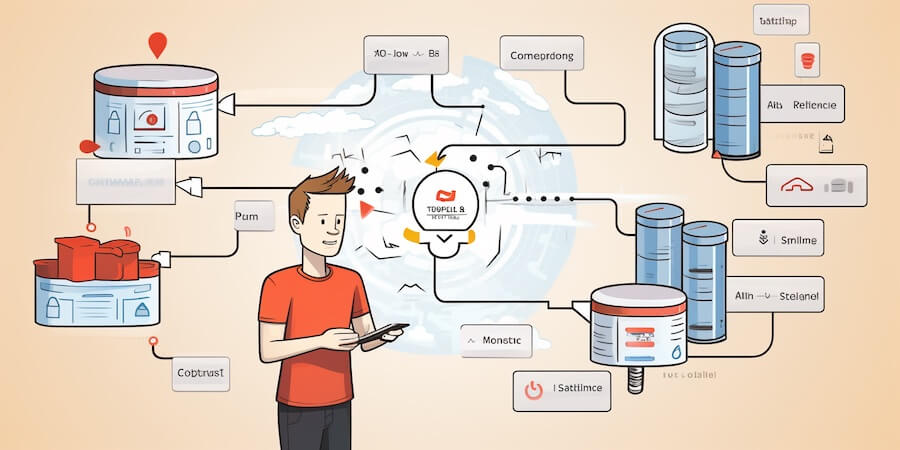go to MySQL service from the terminal use or if you have a password then CREATE USER 'new_user'@'localhost' IDENTIFIED BY 'password'; then GRANT ALL PRIVILEGES ON * . * TO 'new_user'@'localhost'; then, to restart privileges FLUSH PRIVILEGES; check users with SELECT user,host FROM mysql.user;