Use
Tips and tricks
You can list the dotnet nuget sources with this command You can remove a source with this command

Run the command you can then kill the process with you can add /F for force after taskkill

launch PowerShell and input the command then run: and input any script you wish

Write this class Then you can use it like so:

The tip of the git would not go back in time, it will go on top of the current branch tip head. would return to 2 commits behind
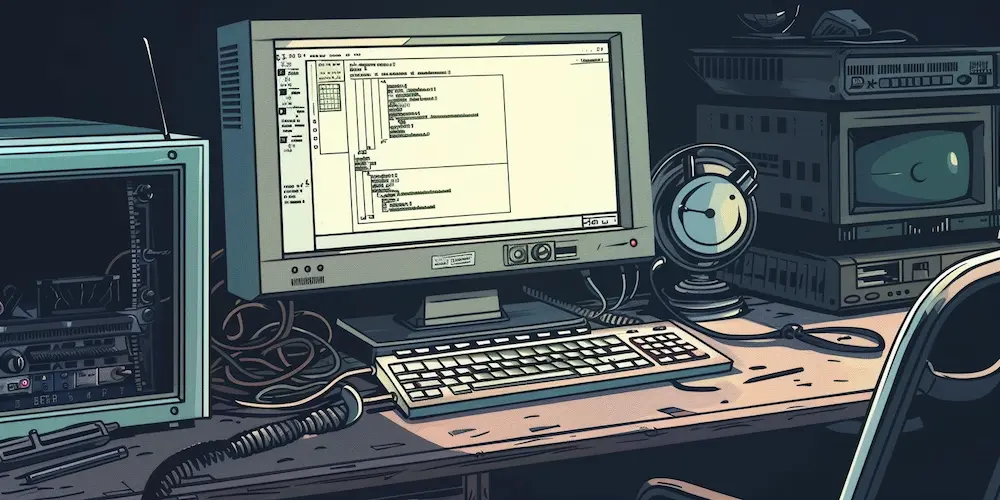
Run the command you can then kill the process with